September 6, 2019
Tips to Effective Email Campaigns
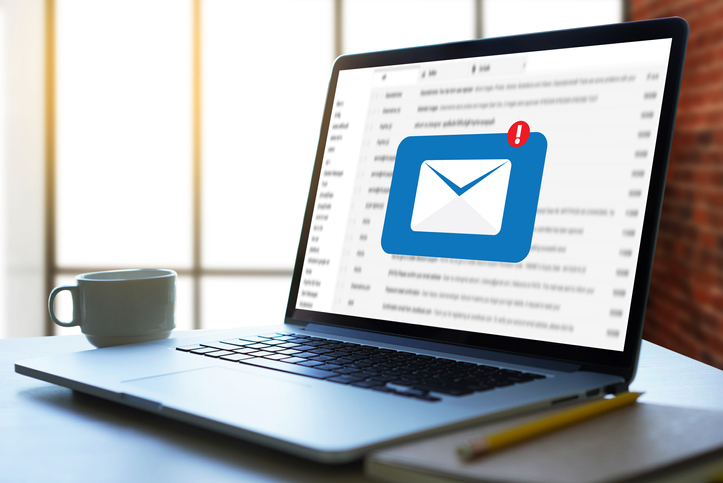
It is an inevitable, unavoidable fact that you are going to have to send a few large-scale email campaigns in your time as a membership manager. You may be doing a recruitment drive and advertising incentives, or informing your members of an important event, or trying to drum up some participation in a fundraising campaign.??
Whatever the case, it’s not as simple as writing the email, picking a member list, and hitting ‘Send’ – there are a lot of things you can do wrong on the way, which also means there are a lot of things you can do right, too! You can look at this process as a matter of getting through a couple of key hurdles:?
1) Making sure that your email reaches a member’s inbox??
2) Getting a member to open the message
We’re going to organize the following advice according to these ideas, so let’s start with:?
Getting Into Their Inbox?
This sounds trivial, but it’s harder than it sounds – automatic spam filters mean that a membership manager has some work ahead of them if they want to make sure that their message is heard! There are a few guidelines you’ll need to follow in order to avoid giving the filters any reason to flag your email and sort it into a folder where the user will likely never see it.??
Words to Avoid – or Minimize??
First, here are some examples of words to avoid, or at least ones that you should avoid in the subject line and use sparingly in the message body, as these words are often associated with phishing or spam emails:??
– Money- and marketing-related language: “100%”, “amazing”, “bargain”, “bonus”, “cash”, “cheap”, “fantastic”,? “free”, “finance”, “guarantee”, “gift”, “investment”, “order now”, “opportunity”, “trial offer”, “winner”??
– Calls to action: “act now”, “apply now”, “call now/free”, “click here”, “immediately?, ?last chance?, ?urgent?
Age references like “must be 18/21” also sound like spam email, even if you?re trying to communicate a legal requirement, so avoid those in your email if possible.??
Formatting Tips?
Make sure to avoid excessive capitalization or unnecessary use of exclamation points: these features can seem very tempting as ways to emphasize or draw attention to your email, but that’s also why they are so appealing to (and reminiscent of) spammers, so avoid them as much as you can.?
Keep a text-to-image ratio of 80:20, meaning that no more than 20% of the space in your email is taken up by images. Avoid using excessively large images, as they’ll not only load slower when a user does open them – which risks testing their patience and losing yourself potential engagement ? but they may also trigger spam filters in and of themselves.?
Also: make sure to include alternate/?alt text? with your images – that is, a small caption that will appear when the user places their mouse over the image. Most membership management software will include a feature that lets you add this sort of text, so make sure to use it: most spam email doesn?t, so making use of this small feature will go a long way to making sure your emails are seen!
As well, be sure to avoid using large amounts of bold or red text, and don?t put white text on a white background, as these may also get you flagged.
Appropriate “From” Addresses?
Avoid certain words in the sender email address: “mail@”, “noreply@”, “sales@”, “success@” can all look suspect. Long stretches of random numbers and letters also look suspicious. Try to use more straightforward and trustworthy-looking names in the ?From? field, like ?contact@?, ?newsletter@?, ?support@? and ?feedback@? all seem much more human and less like a spam application.
Use the same ?From? address all the time, as there are multiple services that track email addresses/domains and assign them reliability scores, so you?ll want to try to build a consistent reputation for that one address as an established safe sender. If you ask your users to whitelist your address – that is, add it to their contact list or a list of approved contacts – then you may be able to get guaranteed access!
Also, try creating test accounts with various email providers and use them as recipients for your messages to make sure that your messages are getting through.
Getting Members to Click
Now that you?ve taken measures to make sure that your emails aren?t lost to the spam filter, we can move on to the question of how to make sure your audience looks at what you send them.
First Things First
The first part of this happens before the email is ever written: the process of choosing who you?re sending this email to matters. Keeping one large mailing list and sending everyone on it every single bulletin is not a great idea: after you send enough messages that they don?t deem relevant, they?ll start assuming that about the rest of what you offer them.
Tailoring your audience for each specific message is a much better idea: you can ensure that all the content that reaches a particular member feels fresh and likely to be relevant, which means that anything you send them will get that much more careful attention.
Writing Your Subject Line
Make it brief and concise: you don?t have a lot of time to grab someone?s attention when a lot of other tasks are competing for it. Don?t waste time on flowery language, and be careful to avoid the common, notorious hooks we listed earlier as being associated with spam – unless you?re confident that your messages are consistently reaching your audience.
A call to action is a good idea, though, despite our advice to avoid phrases like ?Act now?: there are other things you can do, though, like posing an attention-grabbing or insightful question. If the user thinks they?d want to know the answer, or is simply moved to emotion by the question (whether that emotion is excitement, anger, curiosity, or something else)
You can also try to convey a sense of urgency to the reader: giving them a reason to move quickly encourages them to check the email for fear of missing out. Once again, be careful about using the most conspicuous phrases often associated with spam emails, but do consider using specific details, like exact deadlines, or the number of tickets left for an event ? they will do a lot of work to convey urgency without setting off a spam filter!
With these tips in hand, you should be well on your way to making sure that your email campaigns reach your audience and set your organization up for success.