August 14, 2020
The Importance of Clean Data: Tips for Membership Managers
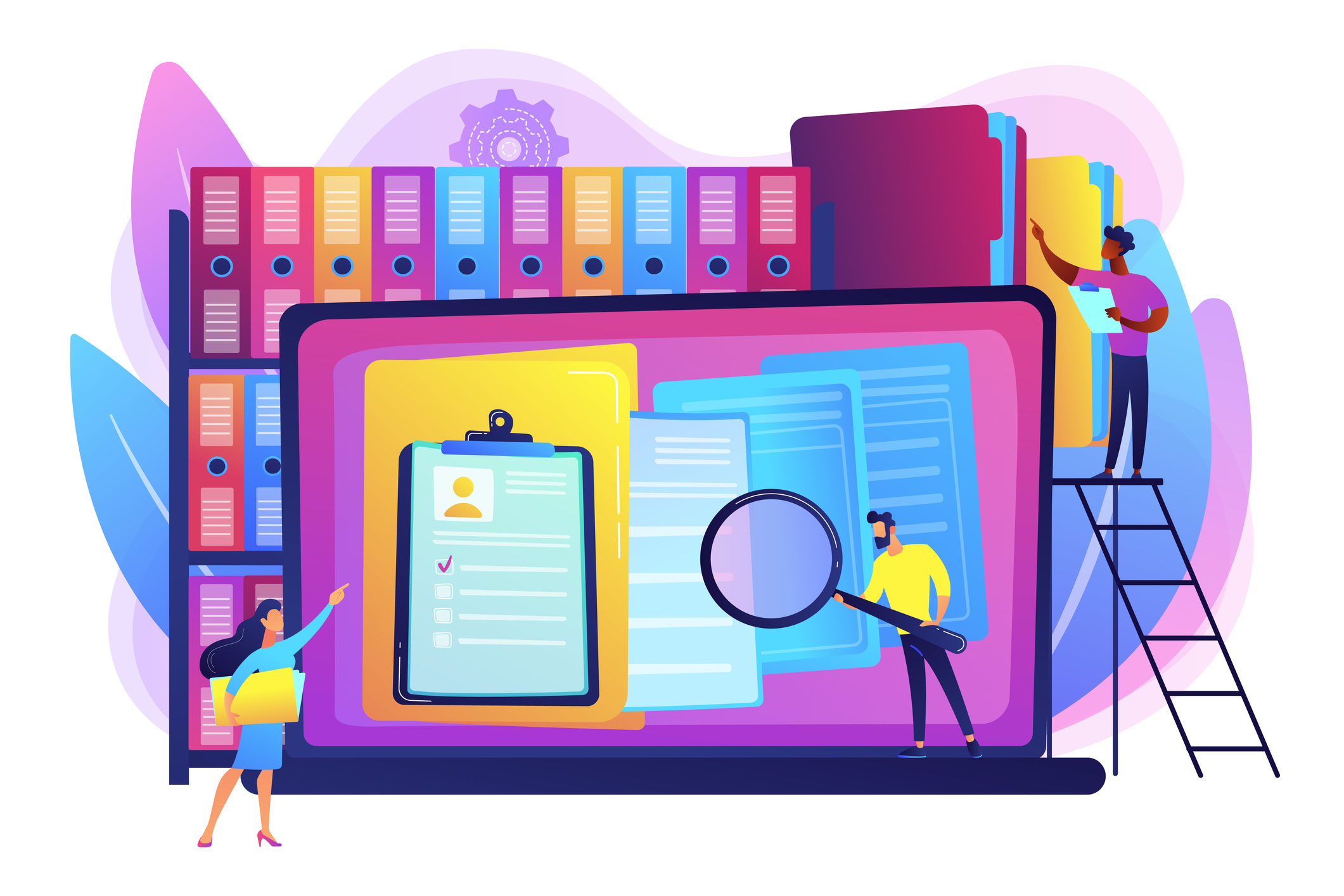
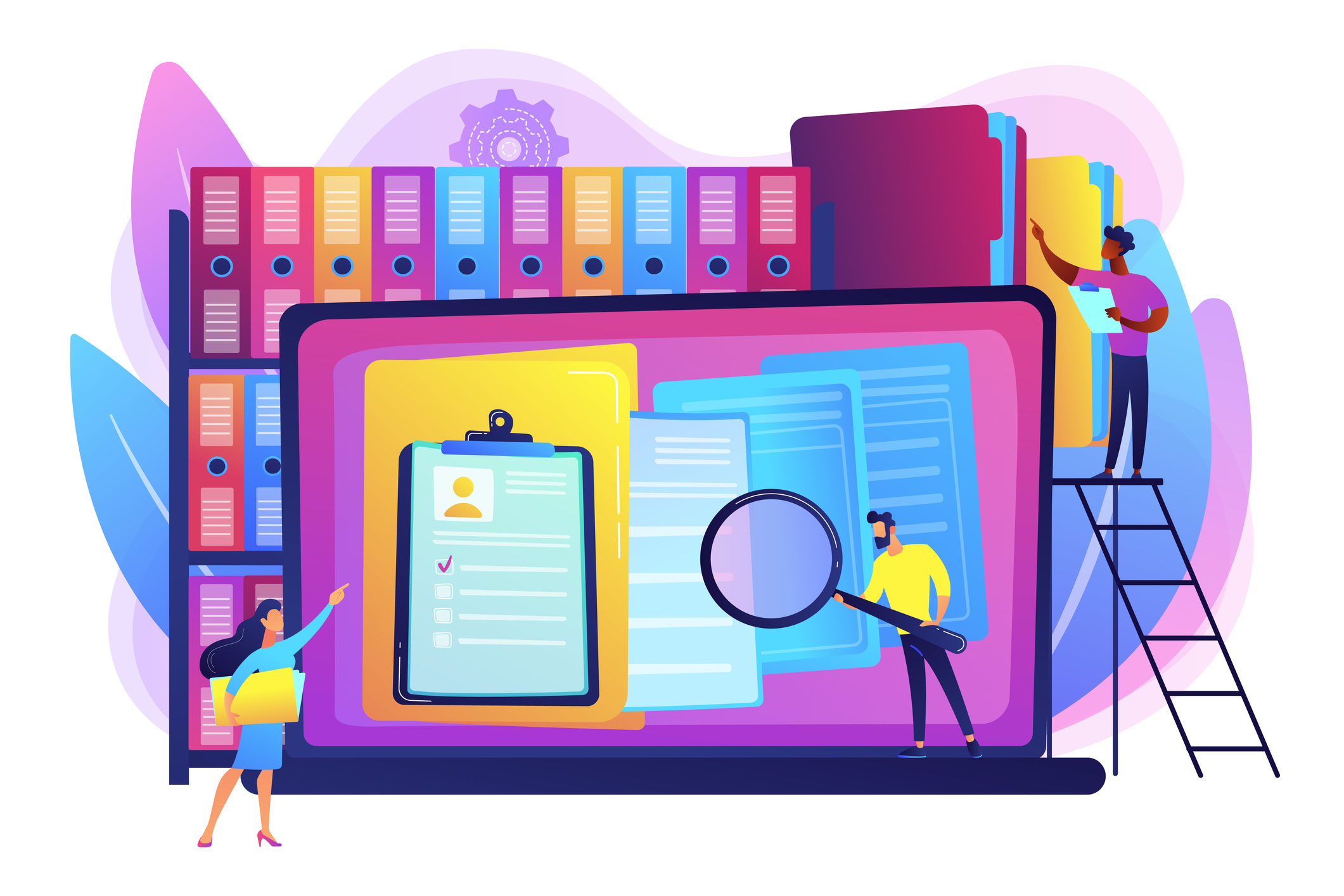
Membership managers have to deal with a lot of sensitive data. Names, numbers, logins, passwords, accounts – the list goes on and on.
Cleaning this data to remove what’s not needed is an important part of being a membership manager. Doing so increases the efficiency of your work, and also protects your organization from security breaches and other unfortunate outcomes. Learn how you can access these advantages and avoid risky situations with Member365.
1. Contacts with Admin access
Membership managers come and go. Some teams swell and shrink with the seasons, bringing on temporary help to assist when times are busy. Other teams simply experience natural turnover as managers are brought on and eventually leave along their career path.
When membership managers join your team, you naturally set up accounts across all your membership management software systems.
When they leave the team, do you delete their accounts?
Many member-driven organizations don’t – and this can sometimes create big problems. Each administrator account your organization creates is a possible entry point for those with bad intentions. Your membership system is a repository of important information on all of your members, often including contact and payment information.
Deleting administrator accounts once a manager leaves your team closes a possible entry-way for those who might seek to steal this data, keeping your organization secure, and your members safe.
2. Member access management
Is your member portal integrated with your payment processor?
To phrase it differently, if a member lapses on their membership dues, does your system automatically prevent them from logging in to your portal and accessing the benefits of membership?
Not all membership management software systems automate this task (fortunately, Member365 does!), requiring membership managers to manually alter account settings to deny lapsed members access to their account.
You might be surprised to discover that many member-driven organizations struggle to stay on top of member access management – allowing members to effectively remain members without paying!
This is dangerous to organizations that rely on membership dues. Those that remain members without paying add work for a management team and expense for an organization. As well, the word can quickly get out that non-payment has no consequence, leading many members to lapse their payments. This situation requires a lot of effort to correct, which is why it’s so important to stay on top of account statuses!
If your membership management platform supports automated account management, we absolutely recommend you configure it to deny members access for non-payment. In many cases, an attempted log-in can lead a user directly to a payment field, allowing them to renew their membership right away for access.
3. Dirty Data and Email Campaigns
Keeping contact data ‘clean’ is one of the best ways to improve opens and click through on all your campaigns. There are two main reasons why.
The first is that by eliminating old, un-monitored email addresses from your ‘send’ list, you improve the accuracy of your campaign reports. Obviously, accounts that are no longer used by people won’t result in either opens or clicks. Including these email addresses in your email lists automatically lowers open and click through rates. Removing them not only improves your rates, but improves your confidence in the accuracy and precision of your campaign reports.
The other reason is that email spam filters monitor sender accounts, and evaluate whether or not to activate spam filters based on your average open and click-through rates. Spam accounts send emails to massive lists of email addresses. These emails are rarely opened. The lower your open rate, the higher the likelihood that these filters will assume that your organization is a ‘spam sender’, and route your email messages to the junk folder.
4. Multi-Account Madness
Often, member-driven organizations use email addresses as the ‘unique identifier’ for accounts.
This can create problems in a lot of cases. When a member changes their email address or attempts to use a different one, the system cannot identify them as the owner of their account, often leading to the creation of multiple accounts for a single member.
This can wreak havoc on your management tasks, especially reporting, as the system sees multiple members when in fact there is only one.
This is why it’s so important to consolidate accounts tied to outdated or inaccurate email addresses to those that are actually used by your members. By bringing the information stored in all these accounts into a single place, you can offer an easier experience to your members, and improve the accuracy of your reporting.
5. Use Data Management Tools
Does your system allow a user to conveniently update their primary email address?
When a member fails to pay their dues, does your system automatically put their account into a lapsed state?
When a membership manager joins or leaves your team, is managing their access credentials convenient or difficult?
Investing in a system that takes these things into consideration has a big impact on keeping member and administrator data up-to-date and secure. Instead of manually taking the time to keep data ordered, automate the process to focus on what matters – your members!