January 30, 2021
Onboarding Your Organization with New Software
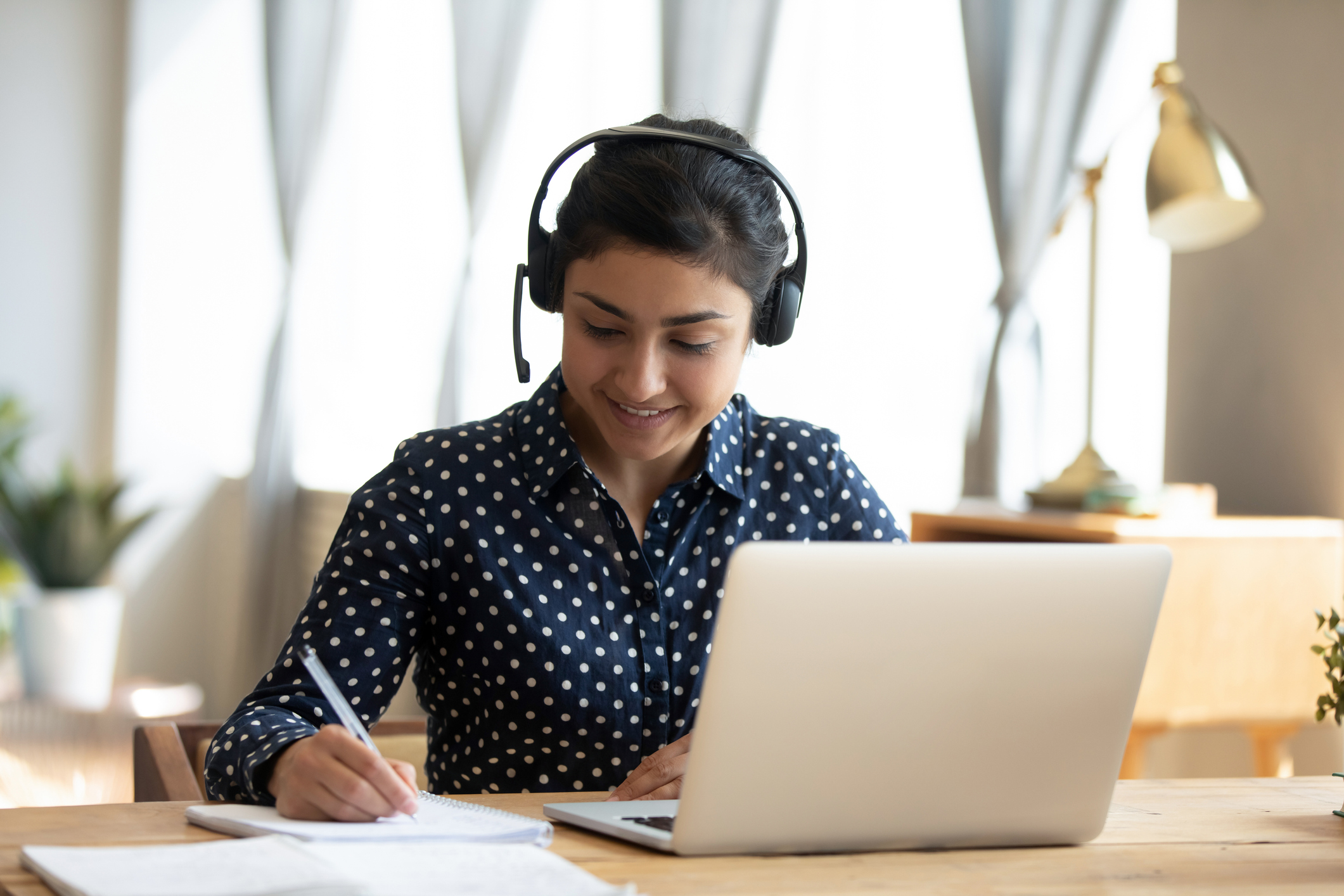
Selecting a new software for your organization can be exciting and scary. It is important when you choose software to follow these tips to ensure your organization’s onboarding is successful.
Communicate Why You Selected the Software
Communicate why the software was chosen and how the software can make your staff’s work-life more manageable. Sometimes staff gets focused on specific tasks instead of learning how the new software can help them. When this happens, it?s essential to explain the big picture. Please make sure you explain how the system will help them and the company to reach your goals. Have your goals outlined and available to your team to reference. Make sure you have the main reason for the switch announced and communicated, so there is no confusion about why the software switch is happening.
Be Open-Minded
When organizations start with a new system, a common mistake they have is they think they can do everything the same way as their old software. The truth is you will not be able to everything the same. Somethings, yes, but not all because no two systems are the same. This is why it is essential when you select new software to run your organization. You have an open mind to try it a new way. Remember you chose a new software because you did not like the last one you were using for this, that, and another reason. You selected this new one for a purpose, so be open to learning its ins and outs to create new workflows that may even reduce your workload.
Review Your Workflows
The great thing about new software is when you want to review all your workflows internally and externally. The best way to adopt a new software is to change your workflows and policies to fit within the new system. 90% of the time, we see clients remove old processes that no longer apply to them and adapt to how the new system works, allowing the organization to save time and energy.??
Some admins have a hard time moving to a new system because it does not do a particular workflow they use to do, and they need to change the way they were doing it. This goes back to the first two points about being open-minded about the new system and changing your process that may help you automate manual workflows or new features that may not have been offered in your previous system.
Encourage Self-Learning
When implementing new software into your organization, it is highly recommended that you encourage self-learning. Software companies offer knowledge bases, videos, webinars, and sometimes one-on-one coaching sessions. Encouraging your admins to dive in to use the new system and learn as you go, understanding that mistakes will happen, but that is the best way that we learn is through experience. To minimize errors due to the unknown by admins, make sure you encourage testing new modules they want to use to catch anything needed to be adjusted.?
The new software can be exciting and scary at times for staff. So it is vital to make your intentions for the software known to your team to understand the move and focus the transfer. The migration can take time, so make sure you allocate time for your staff to complete the needed tasks to welcome your members to the platform. Also, inform your members about the move, so they are not confused when they get messaging they are not used to seeing, such as a welcome email, renewal reminder, workspace notification, and more.